Treek’s Password Manager (TPM) was developed to provide safe place to store your passwords, credentials and other confidential notes. TPM allows you create multiple databases and uses strong military-grade encryption to protect your data. You can choose to save your data locally or optionally use our cloud service. The application is provided for free.
Treek’s Password Manager is not being developed anymore and the product will be discontinued at 1st January of 2023.
TPM caches the online databases locally on your computer: This means that databases that you open before 1st January of 2023 will keep working. However, please do not rely on the cache and take a backup at least.
Software will be still available for download and all its offline features will work.
How to convert online database to offline:
- Open your online password database
- Click “Database options and tools”
- Click “Take backup” and save the database backup
- Click “Home” button in main menu
- Right click the free space on home page
- Select “Restore offline backup”
- Select the previously backed up file
- Select “Local filesystem” and choose name
- Click “Restore snapshot”
How to export passwords
- Open your online password database
- Click “Database options and tools”
- Click “Export to Excel”
- Choose file name
- Select “Use UTF-8 encoding”
- Click “Continue”
Note: Export is done to unecrypted CSV file. We do recommend to import it to another password manager and delete the file right after.
You can download TPM for free. The application is provided free of charge.
Treek’s Password Manager has received 100% clean award in Softpedia’s software catalog.
TPM is easy to use, but feature rich:
- Encrypt password databases using strong Rijndael (AES) 256bit cipher or using JDSW Crypto
- Create or open multiple password databases
- Create unlimited password records
- Import passwords stored in web browsers
- Generate strong random passwords
- Auto-type credentials into login forms with custom scripts
- Open URL or associated application from TPM directly
- Filter records (search)
- CSV import/export
- Database security scanner to verify your passwords strength and to check if they were not part of publicly known security breaches
- Automatically clear clipboard to prevent data leak
- Automatically close database on inactivity
- Online sync service to access your passwords everywhere (optional)
You can use TPM’s online sync service to store your passwords in the cloud and access them from multiple computers. The passwords databases are always encrypted on your computer, before upload to our cloud. We can’t decrypt the data and see your passwords. Online sync service has two variants: Free and premium.
| Feature | Free | Premium |
| Access your passwords everywhere | Yes | Yes |
| All data encrypted on your computer locally | Yes | Yes |
| SSL/TLS encryption during communication with cloud | Yes | Yes |
| Number of databases in the cloud | 1 | Unlimited |
| Share credentials with other users | No | Yes |
| Keep backup of each database change | No | Yes (1 year history) |
| Support | Limited | Guaranteed |
| Price | Free | Starting at $8 per year (free trial period available) |
If you would like to order premium online sync service, you can do it directly from application also, after you try all features. For other payment types than PayPal please contact us.
If you would like to use TPM in your company, but don’t want to pay fees for each user, you can purchase premium online sync for custom domain at just $29 per year. This means, that all accounts registered using your domain (e.g.: [email protected]) will automatically get premium online sync subscription.
Premium online sync for custom domains can’t be purchased on domains used for public e-mail services like gmail.com, live.com, etc.
Click here to purchase company subscription or contact us for more information.