Merge many excel files
Define merging rules, select files and create result sheet within few clicks.
Save merging rules
Easily save and load all rules used to merge files.
No need to install MS Office
MS Office is not required to work with excel files.
About application
Excel Stats Merger was designed to allow merge large quantities of Excel files. With this application, you can simply process data in hundreds of Excel files, simply by defining rules for merging. Excel Stats Merger was designed to save a time by removing need of manual processing of received data.
Features
- Merge multiple excel files into one
- Use prepared output template or create new file
- Define any number of data merging rules
- Process excel files without Microsoft Office installed
- Autorange feature to create data merge rule by few click into spreadsheets
Download
You can download application for free and try all features on limited amount of workbooks. No need to install, simply extract and run ExcelMerger.exe.
On Windows 7, you may need to install .NET Framework 4 Client Profile. Microsoft Office are not required.
Purchase
To purchase license, click one of the links below. You’ll receive serial number within 24 hours.
Personal license allows you to use full version of application for yourself, on 1 computer. Company license allows you to use the full version of software on unlimited computers.