Treek’s Password Manager has a feature to automatically fill credentials into login forms. Default autotype script is prepared for classic login forms displaying both username and password. However, there are many types of login forms globally and this autotype custom script feature allows you to customize autotype function for almost any page or application. Below you can find information which will help you to build your own customized autotype scripts.
Autotype scripts basics
Treek’s Password Manager’s script engine will process commands one by one – from left to right. Each command must end with semi-colon “;”. You can add comands one per line, but it is not necessary. All commands can be on one line, just separated by semi-colons. You can set custom autotype script per each password record. If not set, Treek’s Password Manager will use default script: clearfield; delay; username; delay; tab; delay; clearfield; delay; password; enter; Generally, this scripts removes content of username field, then writes username after some delay. After it it presses tab key and writes password (again after small delay). Finally, it presses enter and logs you in.Available commands
- clearfield
- Removes the content of the text field where the cursor actually is
- delay
- Delays the execution of next command. Without parameter, default delay time will be used.
- Command can be entered with parameter separated by colon in format delay:X where X stands for delay in milliseconds
- Example: delay:1000 means that following command will be executed after 1 second waiting period
- username
- This command writes username into the text field with focus
- password
- This command writes password into the text field with focus
- tab
- Presses tabulator button
- enter
- Presses enter button