Product features
MailsDaddy NSF to PST Converter tool, an advanced solution for IBM Notes users for guaranteed Lotus Notes to Outlook Migration with a quick process. It converts complete Notes mailboxes having Emails, Address books, Calendars, Attachments, To-do list, etc. in Outlook PST format.
- Facilitate to display a preview of the selected emails from Notes mailbox.
- Perform a selective NSF to PST data conversion with a speedy process.
- Saves all inline images and Doclinks of NSF database.
- A simple and interactive user interface for all novice or professional users.
- Converts Names.nsf file (separately, if requires) in .pst, .vcf (universal format), and .msg format.
- Converted PST file from this NSF to PST Converter tool is open in Outlook 2019, 2016, 2013, 2010, and all previous editions efficiently.
- The NSF converter is supported by Lotus Notes 10, 9.x, 8.x, 7.x, 6.x, and all earlier editions so Notes installation and configuration is mandatory.
Get NSF to PST converter
Exclusive 10% discount
To get 10% discount use the JDSW10 coupon code during checkout.
Other features
Bulk Lotus Notes to Outlook Conversion: The NSF to PST converter enable you to perform the batch migration from Lotus Notes to Outlook in a few clicks with all data elements and same folder hierarchy.
Search and Convert required Emails: Switch from Lotus Notes to MS Outlook and export NSF emails into PST format with the same HTML formatting, and text formatting is now possible with this handy solution.
Convert all Calendars separately: It is an advanced feature of the tool that makes the user capable to export only calendar data of NSF mailbox in Outlook data file with all key elements.
Date filter option: It is another advanced feature of the tool that helps the users to convert their emails of an NSF mailbox stored within a specific data range with all attachments.
Exclude “All” folder option: All folder, which is an auto-generated folder within an NSF mailbox that consumes more space and takes much time in the Lotus Notes to Outlook PST conversion process is by default excluded by the tool to save the time and storage.
Generate Log file: The NSF to Outlook PST Converter tool facilitate with a user-friendly interface that generates a Log file and list all the conversion process steps from start to end with 100% data accuracy and timing.
Compatibility with Windows OS: MailsDaddy products are only compatible with Windows operating system and support Windows 10, 8.1, 8, and all earlier version so you need to download it in a Windows supported machine.
Various PST export Options: If you have large or multiple NSF mailbox files then by using this tool you can easily export your NSF data in PST format and save the Outlook data file in a single PST file or create separate PST file of the each NSF file.
Split PST files: If there is a large NSF file for the conversion and you are afraid about data-loss then don’t worry, the tool will help you to split the converted PST file as per need and split it in a number of small PST files.
Interactive DIY interface: Convert NSF data in PST format with a simple and interactive user-interface application in a few clicks without any fear of losing data or data alteration. A novice or any professional user can operate this tool efficiently.
FAQ
How does the Lotus Notes to Outlook Converter work?
The NSF to PST converter tool completes the process in a few steps-
- Click on Add file button.
- Add a file (if you know the exact location) or browse to the NSF folder.
- Click on the Export button.
- Allocate the PST file saving destination.
- Click on the export button and wait until the process completes.
How does the Free Demo Version work?
The MailsDaddy NSF to PST Converter tool migrates from Lotus Notes to Outlook only with first 20 items from each NSF mailbox.
Is large NSF file conversion supported?
The NSF to PST converter tool exports small as well as large sized NSF file in PST format because there is no file limitation for the users of Lotus Notes to perform the conversion process.
Does the NSF to Outlook migration tool convert NSF files separately?
Yes, The Lotus Notes to Outlook converter tool can export each NSF file separately without facing any problem and keeps the data integrity remain constant in PST format as it was in NSF mailbox.
Which Lotus Notes version should I need to use to export NSF to PST?
You can use any version of Lotus Notes email client because it is supported by all the IBM Notes editions. To perform the NSF to PST conversion Lotus Notes should be installed and configure in the local machine.
Testimonials
Happy to share our gratification for this awesome Lotus Notes to Outlook converter tool. It is the best tool that saves the outsourcing time and completes the process with complete data in a minor time interval.
— Sabella Nagy
The standalone commercial NSF to PST Converter tool that is single enough to perform the complete Lotus Notes mailbox data to Outlook PST conversion without losing it. Now it makes us more organized towards NSF to PST migration.
— Dennis Schmitt
Extraordinary solution from MailsDaddy team having interactive and simple GUI for the users. Its Bulk data conversion and folder structure maintenance feature makes it extremely impressive.
— Steve O’Brien