Lotus Notes to MBOX Converter to Import NSF data in MBOX
An Utmost NSF to MBOX Converter utility that transfer all Lotus Notes emails in MBOX format (after preserving meta-data properties) in a few clicks by delivering a quick and secure Lotus Notes to MBOX conversion process. It export complete MBOX mailbox from IBM Notes platform.
- Convert Complete Domino data in MBOX format with expeditious speed.
- Convert selective data from NSF to Thunderbird, Apple Mail, Eudora, etc.
- Preserves all inline images and attachments in MBOX format.
- Import the NSF emails with entire data properties and data integrity.
- An easy to use and interactive user interface for the Lotus Notes users.
- Converted MBOX file is compatible with 25+ email clients.
- Supported by Lotus Notes 10, 9.x, 8.x, 7.x, 6.x, and its head-off editions so Notes installation and configuration is mandatory.
- No need to install any Eudora, Entourage, Sea Monkey, email client.
Get NSF to MBOX converter
Exclusive 10% discount
To get 10% discount use the JDSW10 coupon code during checkout.
Handy features
Convert complete data in MBOX format: The NSF to MBOX converter tool migrate Lotus Notes emails in acclaimed MBOX supported email client like Gmail, Opera Mail, WebMail, Netscape, etc. without any alteration.
Bulk Lotus Notes to MBOX Conversion: It facilitate a single user to perform a multiple NSF to MBOX data conversion in a few click with similar folder hierarchy and data properties without losing a single character or attachment.
Fetch and Export required Emails: Switching to MBOX supported platform from Lotus Notes with only required email is also possible with NSF to MBOX Converter tool. Its Search Mail option will help to fetch the required email, contacts, and calendars.
Import NSF to MBOX in required style: The one can save their MBOX file by creating a single MBOX file for all NSF mailboxes, by creating separate MBOX file for each Notes file, and by creating separate MBOX file of each folder from a single NSF file.
Support various Email Clients: The IBM Notes to MBOX converter tool is supported by 25+ email clients like Entourage, Eudora, The Bat, Netscape, Sea Monkey, Mulberry so, the converted MBOX file is easily open in any of the email clients.
Apply Date Range Filter: It is an advanced feature of the Lotus Notes to MBOX converter tool that allows the Domino Server users to fetch their emails of an NSF mailbox files by applying date range filter and transfer the complete emails with their attachments.
Exclude “All” folder option: All folder in a Lotus Notes data file is an auto-generated folder that occupy more space and takes more time in the NSF to MBOX conversion process, is excluded by the tool to save the time and storage.
Generate Log file: The Domino to MBOX Converter tool creates a process registry file that stores the complete process information systematically in a .txt format and save in the folder (suggested for saving MBOX file).
Compatibility with Windows OS: MailsDaddy products are designed in such manner that they are only compatible with Windows operating system and support Windows 10, 8.1, 8, and all earlier version so the tool downloads in this OS supported systems.
FAQ
How does Convert Lotus Notes email to MBOX format?
The NSF to MBOX converter tool completes the process in the following steps-
- Click on Add file button.
- Add a file (if you know the exact location) or browse to the NSF folder.
- Click on the Export button.
- Allocate the PST file saving destination.
- Click on the export button and wait until the process completes.
What does the Free Demo Version work?
The MailsDaddy NSF to MBOX converter transfer first 20 items per folder from a Lotus Notes mailbox without attachments.
Is the software supports large files for Lotus Notes to MBOX Migration?
Yes, the tool is designed to convert large as well as multiple NSF file to MBOX format in a few clicks with complete data properties.
Does the NSF to MBOX exporter tool convert MBOX files separately?
Yes, The Lotus Notes to MBOX converter tool can export each NSF mailbox file separately or convert the multiple NSF file in a single MBOX file with an errorless process.
Does Lotus Notes installation is require for exporting NSF emails to MBOX format?
Yes, the tool is supported by the IBM Notes email client. Therefore, any version of the Lotus Notes should be install and configure with an email account in the local system.
Testimonials
I am glad to share my experience. I thanked to MailsDaddy for providing such an extraordinary tool for NSF to MBOX conversion. It migrated my 8 GB Lotus Notes data in Thunderbird MBOX format in few seconds.
Branden Miller, New Zeeland
It was my first time that I had tried MailsDaddy NSF exporter tool and it surprisingly worked for me. It is such an astonishing converter tool, which works smart and without any hassle.
Peter Headey, UK
My experience with this Lotus Notes to MBOX converter tool is magnificent. Its selective data migration is quite impressive for me. I got all the emails with same hierarchy and all attachments. Keep going MailsDaddy……..
Joe Preston, USA