A free handy tool for MSG to Office 365 migration
Upload Outlook MSG files to Office 365 or OWA with the help of secure MSG to Office 365 converter. This trusted utility is a combination of many useful facilitates to move MSG file in Exchange Online.
- Quick browse option to add single or multiple MSG file & folder into the application.
- MSG to Office 365 Migration provides a preview window to check the mail content.
- Migrate unlimited MSG file to Office 365 mailbox without any hurdle.
- Save selected mail and attachments into the given formats such as EML, RTf, HTML and MHTML formats.
- Retains folder hierarchy, rich text formatting, and Meta-data (To, From, Cc, Bcc etc.
- Standalone solution does not require installing MS Outlook or add-on.
- Usable software on all Windows editions that is able to transfer MSG data to Office 365 account silently.
Get MSG to Office 365 migration tool
Exclusive 10% discount
To get 10% discount use the JDSW10 coupon code during checkout.
Helpful Features of MSG to Office 365 Migration Tool
Simple & User-friendly Interface
The device was made using a fairly simple language (English) so that everyone could easily use it. With the device, you do not need to learn any migration process. Just by clicking, you have to transfer MSG file to Office 365.
Email filter option
By taking advantage of the search-mail, you can select your valued data and send it to Office 365 or import it in PST. There are many criteria of search such as Subject, To, From, Received date etc.
Bulk MSG to O365 Conversion
If you have a mass of mails, then the tool offers the option of migrating your data simultaneously. So you can send the proper data in the mailbox of Office 365 in a few moments.
Convert MSG data to Outlook
In addition to exporting to Office 365, you also facilitate the import of data in PST format without any extra effort.
Retains all information & Structure
Specialists have also used the advanced algorithm with simplifying the device. So it keeps all the mail properties, folder structure and attachments like MSG mailbox.
Upload MSG to Primary & Archive mailbox
The important thing in this tool is that it helps you transfer data from MSG to Office 365 Primary and Archive mailboxes.
FAQ
How can I download demo version of MailsDaddy MSG to Office 365 Migration Tool?
You must visit the official website of MailsDaddy or any Authorized websites. After that, you can download the trial edition by clicking on Green Download or Free Demo button.
How to upgrade MSG to Office 365 utility in full edition?
If you are already using the demo version of the solution, you can click on Buy Now option. Or go directly to the official website and buy the tool.
I have a large mailbox of Outlook MSG file, can I use this tool?
Yes! Of course you can use the tool on the large mailbox. We have already checked the device on large mailboxes, it has got successful results.
What is the limitation of Trial version?
With demo versions, you can upload first 20 emails from each folder. This is a reasonable limit for checking the software.
Which license is suitable for me to work on 44 systems?
We suggest you to purchase a Business license because this solution can be used on 50 pc without any inception. Also you can migrate unlimited data separately to each system.
Testimonials
I would like to give a huge thanks to help me in the migration process. It’s really great to work with a beneficial solution.
–Ralf Slack, Africa
I used it a year ago and I got very good results. Earlier, I have already used some other solution of MailsDaddy – OST to PST Converter and MBOX to PST both are incredible.
— Vinny Lane, Los Angles
I took the decision to choose this tool on the advice of my friend. I am very happy that the device is working very well and till now I have successfully migrated 28 system data to Office 365 in my company.
— J.S Sillby , New York