Remarkable application for open MBOX files in Office 365 Environment
MBOX to Office 365 software is used to migrate single or multiple MBOX files into Office 365 mailbox. This is the most reliable and appropriate tool for MBOX to Office 365 migration.
- Multiple buttons to add mailbox folder and subfolder into the Application
- Supports MBOX, MBX and MBS based email clients data such as Apple Mail, Thunderbird, Postbox, The Bat, Claws mail etc.
- Preview section produces the original view of uploaded MBOX data
- Keeps mail content and properties with read – unread status.
- Save each mail and attachments into given formats.
- Preserve inline images, header, messages-body and attachments
- Support all Windows (Win 10, 8.1, 8, 7, XP etc.) and Outlook (2019, 2016, 2013 etc.) versions
Get MBOX to Office 365 migration tool
Exclusive 10% discount
To get 10% discount use the JDSW10 coupon code during checkout.
Other Beneficial Features of MBOX to Office 365 Migration Tool
Use mail filter to find particular message
This is most helpful features of the tool that allows the user to sort email according to given criteria – To From, Subject, Received by etc.
Bulk Export option
You don’t have enough time to find email or check preview then with the batch conversion, you can import all data at once in Exchange Online mailbox.
Save selected email and attachments
This is another useful feature of the tool, which converts selected email to Office 365 platform or other given formats.
MS Outlook Migration
In addition to Office 365 migration, the tool also helps to export Apple mail, Thunderbird, Entourage, SeaMonkey, Netscape etc. mailbox data in MS Outlook.
Set Date Range
Through this tool, the user can import mailbox data between two fixed dates without any interruption.
Secure login panel
This last part of the device is designed to keep user information safe. Therefore, the software will never save your login credential after importing MBOX data to Outlook 365.
FAQ
How much time will take to export MBOX to Office 365 cloud?
With data security, we have made the device a lot of fast, so that it will convert the data into exchange online in a few moments. But it also depends on your mailbox size.
How we add multiple mailboxes into the MBOX migration tool?
This hands-free utility is built on a simple GUI interface. You do not need any extra effort with the tool, simple click on the browse button and load as much as you have.
Can I use this application on Postbox data?
Postbox is one of the most popular email clients which store the data in MBOX format. Therefore, Yes! It will absolutely work on your Postbox data.
What can we do with the demo version?
Demo version has own limits, thats why it converts first 20 emails from each folder. To remove all limits, you have to purchase activation key.
Testimonials
I used this tool three times with my colleagues; this is the most genuine solution we needed. It actually helped me upload MBOX data to Office 365 mailbox.
— Shawn Puth, Holland
Awesome guys…! This is the best application I have used on my Apple Mail data. It took approximately half an hour to import 5GB mailbox data in Office 365.
— Jabby Ron, New York
I do not have any words to say “Thank You”. But I want to say that this is a very useful solution to migrate MBOX data to Outlook 365. First I used Demo Edition in my company, after that we purchase “Business License” for uploading MBOX data to Exchange online.
— Vrik Timoy, Paris