MailsDaddy Lotus Notes to Office 365 Migration Tool
Execute the Lotus Notes to Office 365 Migration process with collaborative MailsDaddy NSF to Exchange Online Converter tool and import Lotus Notes contacts in Office 365 account along with Emails, Calendars, To-do list, Attachments, etc. in a secure way.
- 100% efficient for complete Domino to Office 365 Migration.
- Facilitate with “Bulk export” Lotus Notes to Office 365 conversion.
- Generate a preview of the selected Email of NSF mailbox.
- “Impersonate Export” alternative to migrate NSF files in Exchange Online platform.
- Import Lotus Notes contacts (names.nsf) in Office 365 account.
- Facilitate with CSV export option for Domino to Exchange Online.
- Supported by each version of Lotus Notes email client.
- Export the NSF data in PST, EML and MSG format.
- Folder hierarchy is unchanged after the NSF to O365 migration.
Get Lotus Notes to Office 365 migration tool
Exclusive 10% discount
To get 10% discount use the JDSW10 coupon code during checkout.
Other features
Export Selective Mailbox data: Freely perform the selected NSF files migration into Office 365 account without altering a single character in single conversion round at once. Add file button will help you to select the required NSF files.
Batch Lotus Notes to Office 365 Migration: Go through the multiple IBM Notes file to Exchange Online conversion with this handy and secured Lotus Notes to O365 converter tool by using a CSV file.
Convert Domino to Office 365 with Impersonation rights: If you are, an admin or a user, having all the conversion rights then import your complete NSF data in Exchange Online account with a CSV file having other user’s details including their NSF file path details and O365 account user name.
Export NSF data in Primary Mailbox: This is the basic and most common feature of the tool. The tool headed the migrated NSF data in the primary mailbox of the user Office 365 account after the completion of NSF to Exchange Online conversion process competes.
Migrate Lotus Notes data in Archive Mailbox: This is the advanced feature of the tool. If the option is selected then a user recommended folder has been created in Office 365 account in Archive folder option and all the data will save that location.
Specific Mail searching option: The tool is decorated with advanced Search mail option that will help you to search and export required or specific emails from a particular NSF mailbox in few clicks by providing some criteria values.
Exclude “All” folder option: “All” folder, that is an auto-generated folder in an NSF data file that consumes more space in the data file and takes more time in the Lotus Notes to Office 365 Migration process. By default in this tool the “All” folder always neglect for the NSF to O365 conversion process.
Generate Log file for conversion: Create a process report at the user end in local machine to describe the complete Domino to O365 migration with a specific time.
FAQ
How to migrate Domino to Office 365 using this tool?
To perform a Lotus Notes to O365 Migration download and install this tool in the machine and follow these steps-
- Click on Add file button.
- Select the desired single or multiple NSF files by clicking on Add file option and click on the Ok button.
- Click on Export button and select the export option from the next window.
- Click on Export button and provide Office 365 account login credentials.
- Wait until the process completes and click on the Ok button.
Is there need of Lotus Notes email client for this NSF to Exchange Online converter tool?
The NSF to O365 Converter is supported by Lotus Notes email client so the installation and configuration of IBM Notes are mandatory for the users. A user can install Lotus Notes 10, 9.x, 8.x, 7.x, etc. in local machine
What will be the maximum file size for this tool to perform the Lotus Notes to O365 migration?
There are no file size limitations for migrating toward NSF to Office 365 account. You can export small as well as large NSF files in the cloud with the same text formatting.
How can I check the functionalities and working efficiency of this NSF to Exchange Online Conversion tool?
Download and install its free demo version to examine the tool efficiency and deal an NSF to O365 conversion process. It imports the first 20 items from each folder of IBM mailbox.
I have Windows 10 OS supported machine, can I download this NSF converter tool in my machine?
Yes, you can download and use this tool in Windows 10 because the Lotus Notes to Office 365 Migration tool is compatible with all Windows OS.
Testimonials
Its simple GUI interface with full data accuracy makes it perfect to choose it between numbers of available products for Lotus Notes to Office 365 Migration. 10 out of 10 points for its working efficiency.
Bernhardt, Germany
All went in the perfect way and provided a complete conversion result in Exchange Online account with the same data integrity. It really surprised me with its quick and secure conversion process.
Amelia, New Zealand
Being a software analyst, I am completely satisfied with Lotus Notes to Office 365 Migration tool. It performs the Lotus Notes to Office 365 Migration very easily without any extra efforts.
Brayden, USA